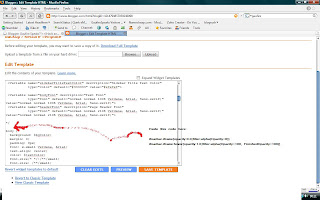
- Open Dashboard of you blogger account
- Click on Layout
- Now click on Edit Html
- The XML code for your blog template comes,scroll down till you find
[Post the below given code here]
body{
CODE IS:
#navbar-iframe{opacity:0.0;filter:alpha(Opacity=0)}
#navbar-iframe:hover{opacity:1.0;filter:alpha(Opacity=100, FinishedOpacity=100)}
And click on Save Template thats it!!!
Your Navbar will autohide and reappear as you take your mouse above the header poster.
No comments:
Post a Comment